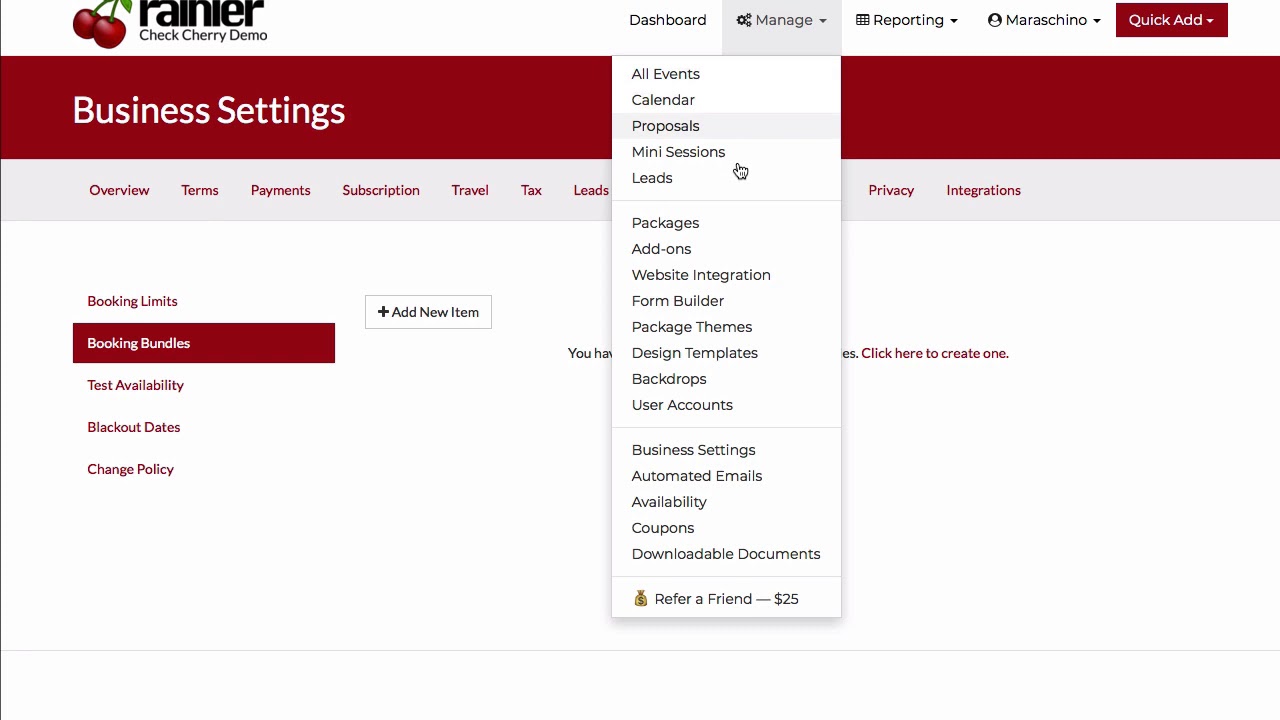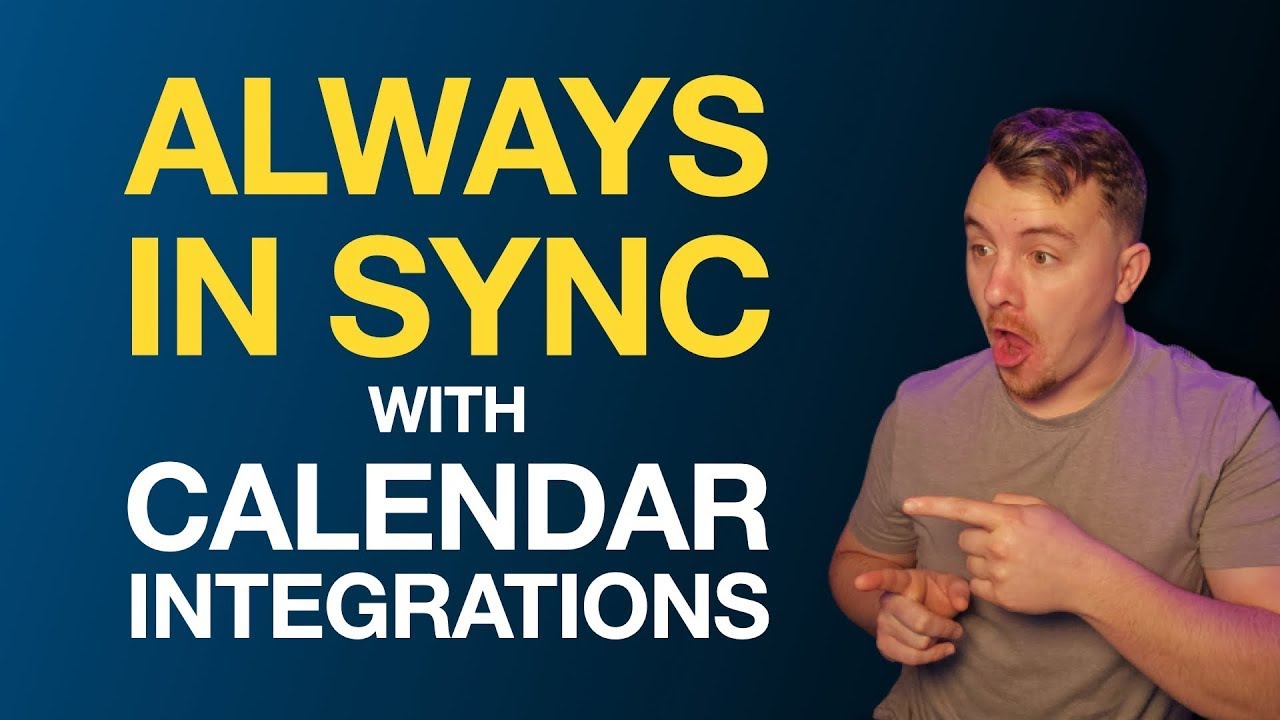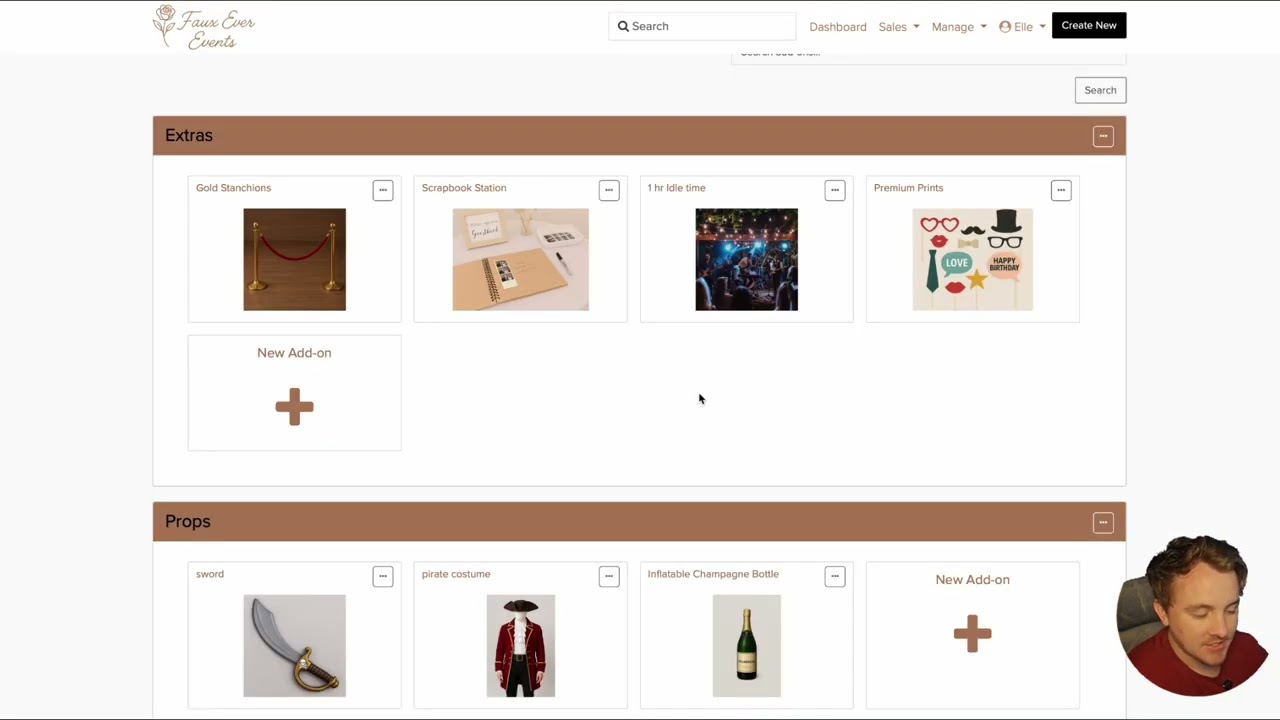Automated Messages
In this support video, we’ll walk you through how to use Automated Messages in Check Cherry to save time and improve communication. Whether you're sending payment reminders, booking confirmations, or staff alerts, this tool helps you automate repetitive tasks so you can focus on what matters most—growing your business.
Learn how to create messages based on triggers like bookings, proposals, or lead activity and tailor emails or texts using dynamic fields for a more personalized experience.
We'll also show you how to preview, test, and customize messages to match your workflow.
Let's make happier clients together.