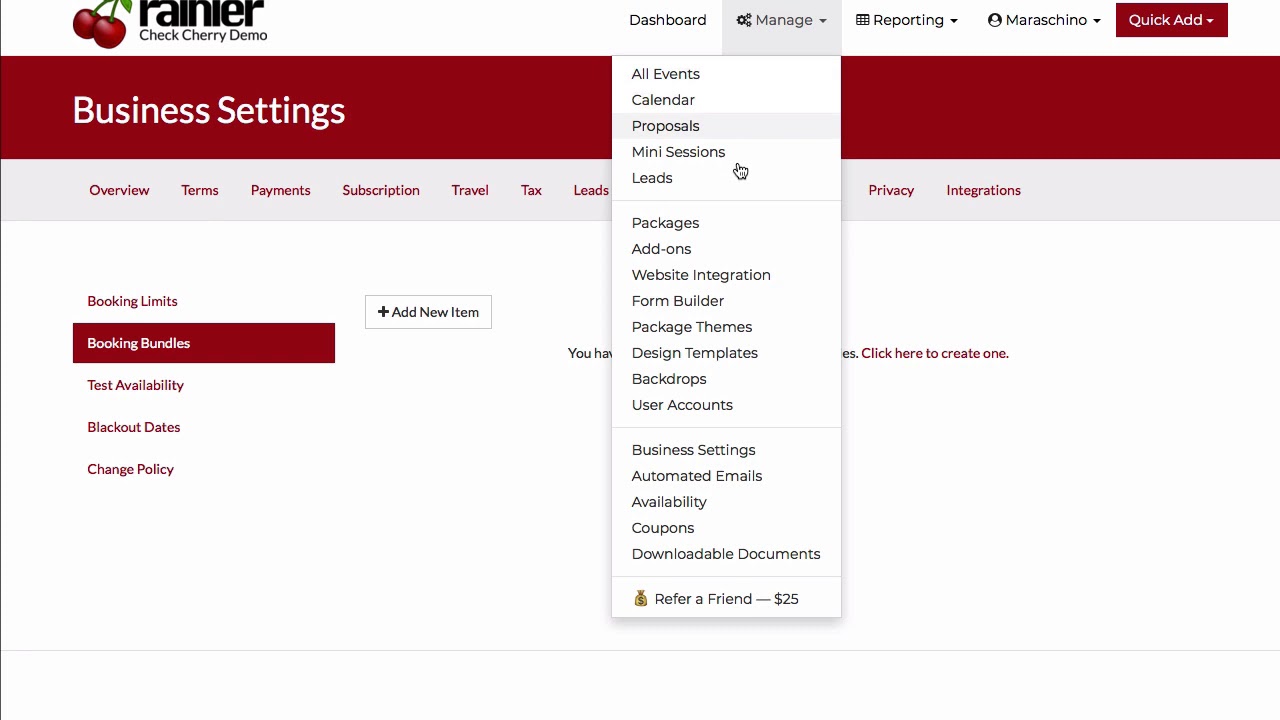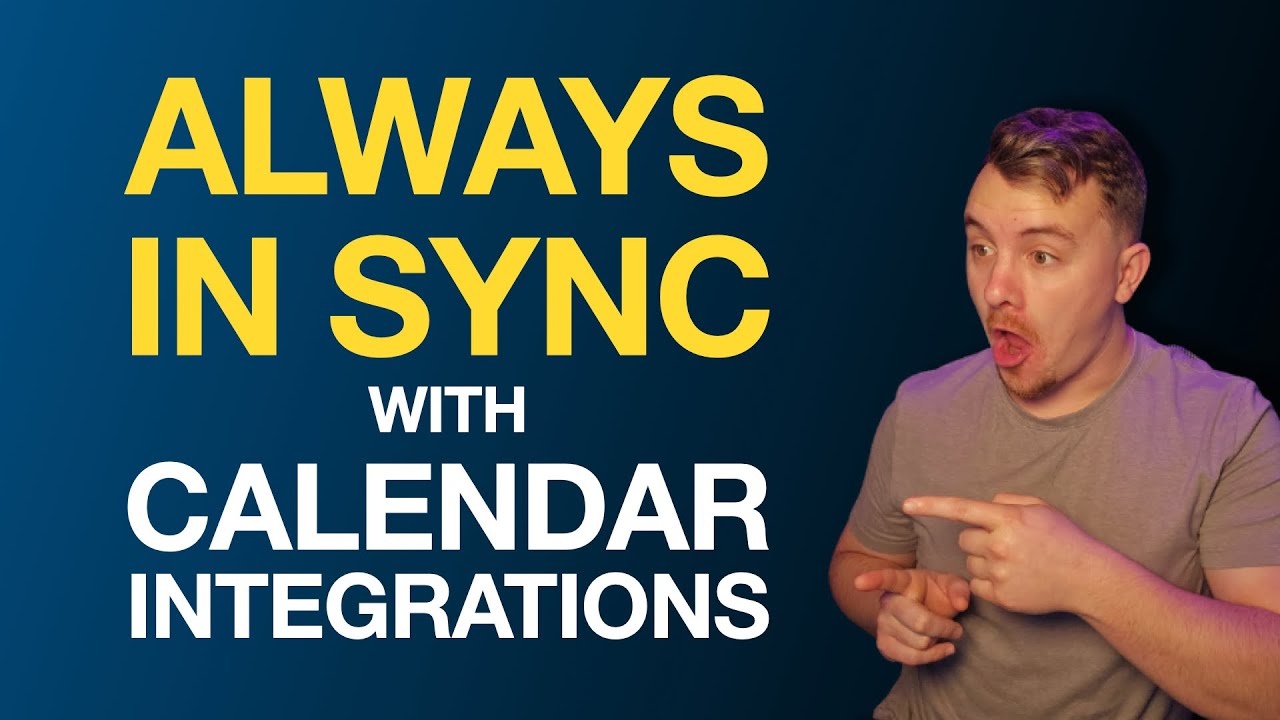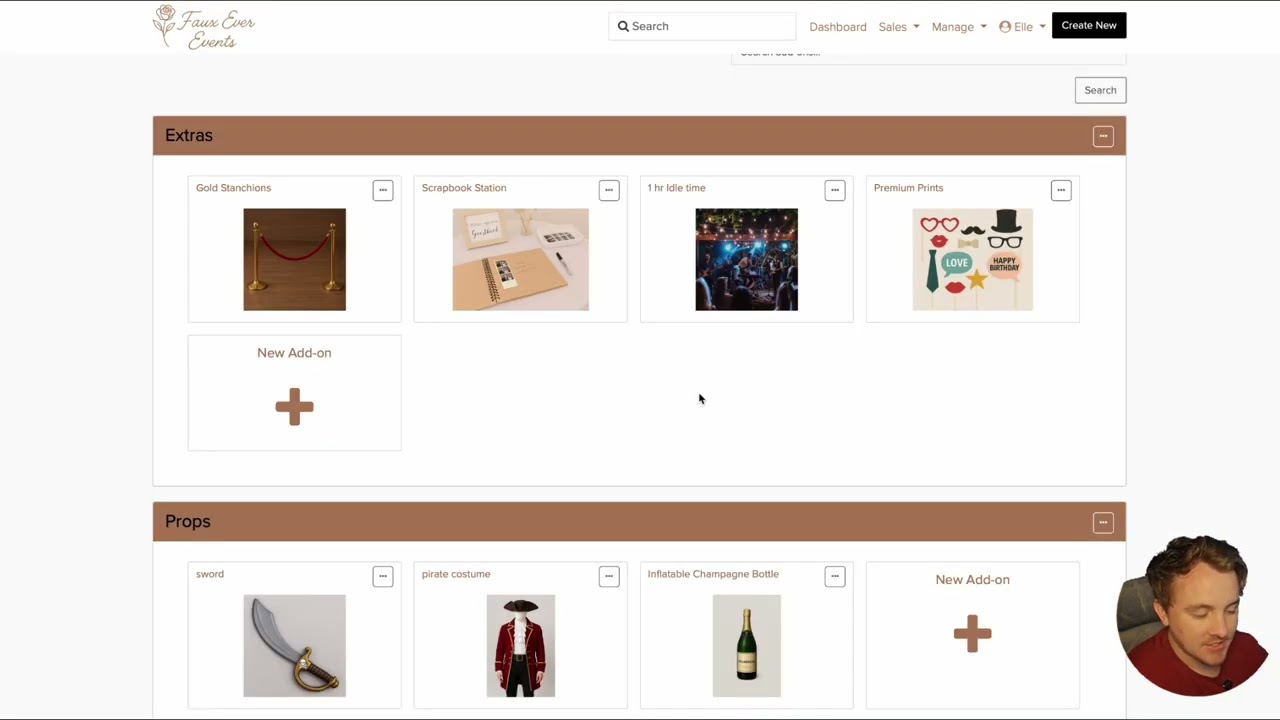Packages
In this video, we’ll walk you through how to configure your service packages in Check Cherry—whether you’re offering simple Bronze, Silver, and Gold tiers or fully customized experiences. Learn how to set visibility options (public, private, disabled), add custom images, and adjust key details that will appear on your booking pages. This is the core of managing your services and creating a seamless client experience.
Let's make happier clients together.