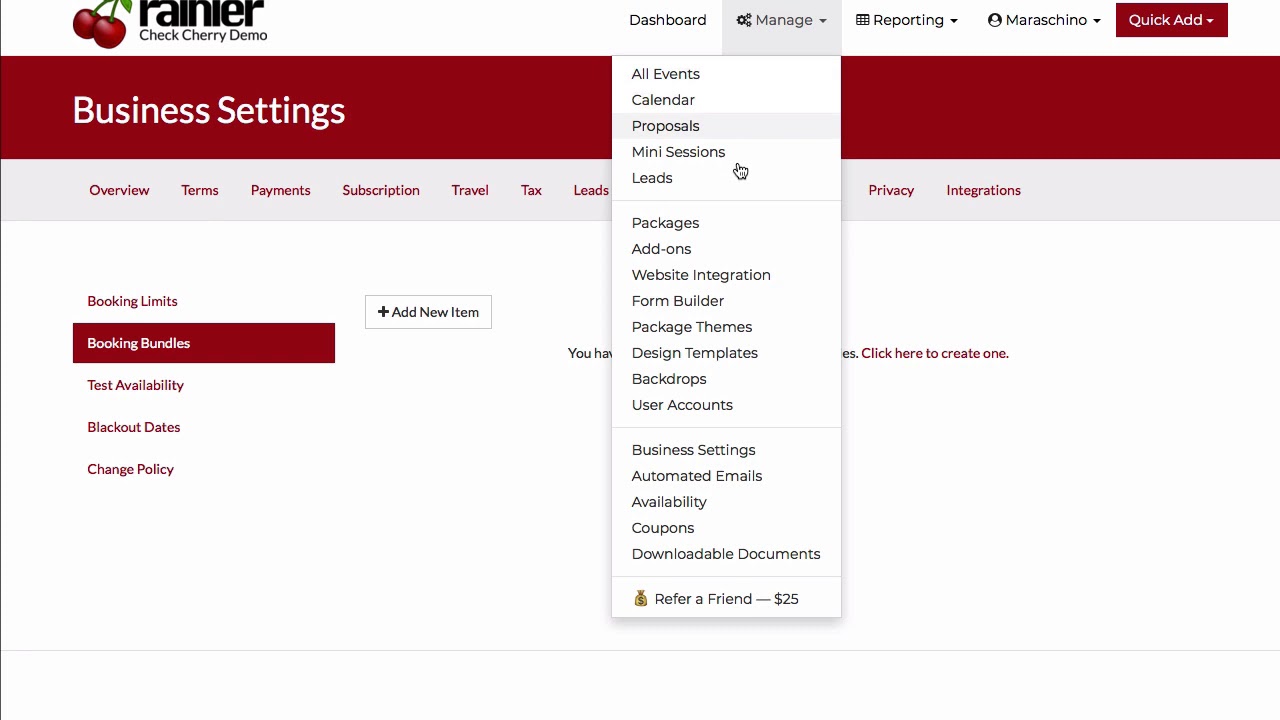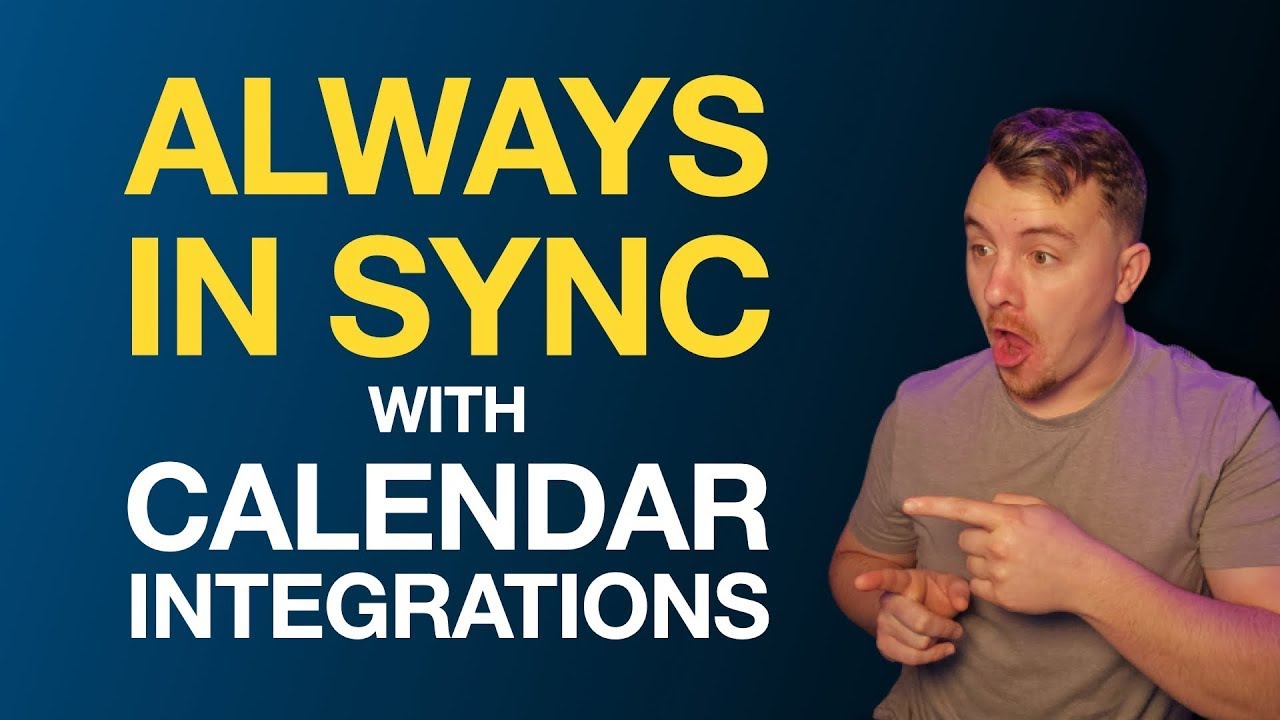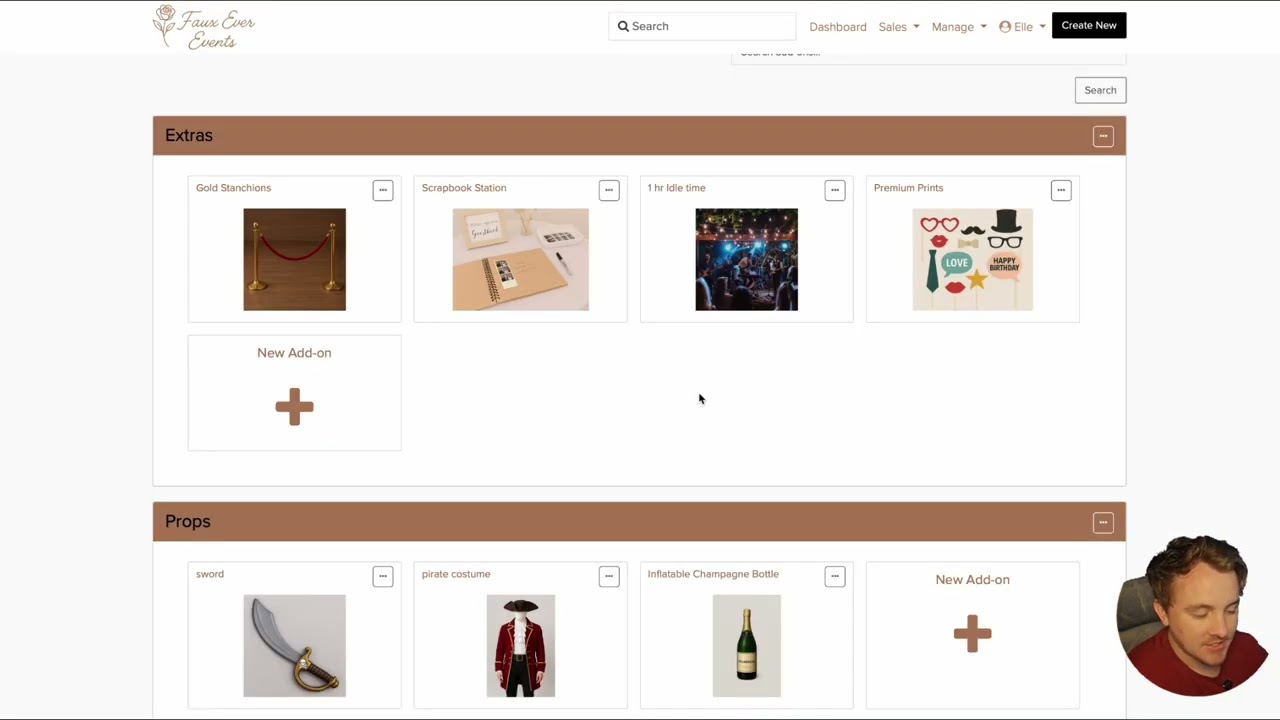Backdrops
Showcase your personality and brand with custom backdrops in Check Cherry. In this video, we’ll show you how to set up, manage, and present backdrops as part of your event packages—making it easy for clients to choose the perfect look for their special occasion.
⏱️ In this video:
How to add and manage backdrops in your account
Linking backdrops to specific packages or add-ons
How clients select their backdrop during the booking process
Tips for organizing and labeling backdrops
Best practices for showing off your backdrop options with images
Whether you offer glam backdrops, greenscreens, or branded step-and-repeats, Check Cherry helps you present your offerings in a clean, easy-to-navigate way.
🎯 Make your events unforgettable—one backdrop at a time.
Let's make happier clients together.